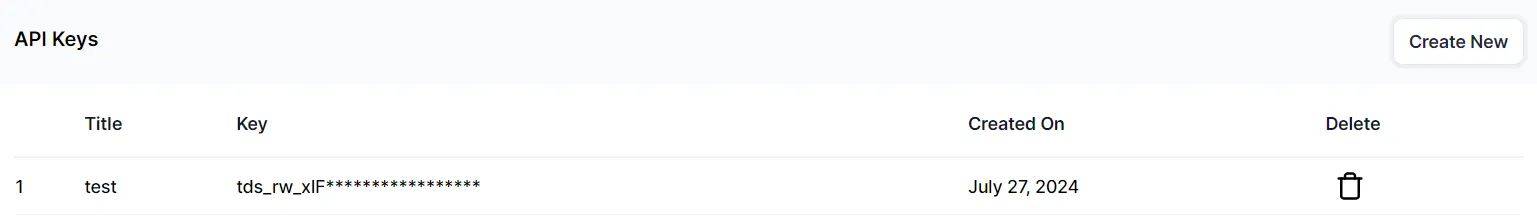Api keys
The Dev Starter allows you to manage API keys for your organization.
API Keys Management
API keys are used to authenticate requests to your backend services. Do not share your API keys publicly. They should be kept secure to prevent unauthorized access to your services.
Key Features:
- Listing Api Keys
- Create New Api Key
- Delete an Api Key
Creating new API Key
- Click on the “Create New” button located on the right side of the “API Keys” section.
- Follow the prompts to generate a new API key.
- The new key will appear in the list with its associated details.
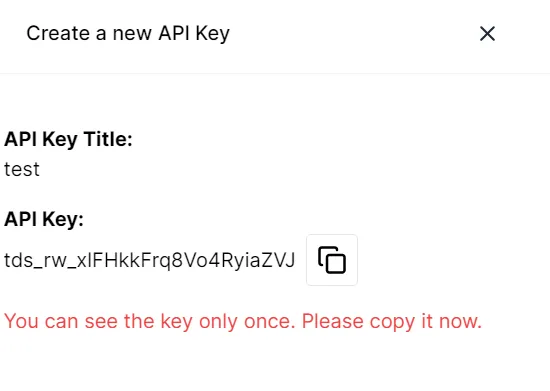
When creating a key, the value of the key wil be displayed only once on creation.Copy it and save it with yourself.Deleting an API Key
- In the “API Keys” table, locate the key you wish to delete.
- Click on the “Delete” button next to the key.
- Confirm the deletion to remove the key from your list.